Daily working time
Overview
On the "Daily working hours" page, the working hours of the employees are aggregated to one day and displayed in summary form. This provides a quick and easy overview of the employees' working hours and flexitime.

Aggregated times per month per employee
It is also possible to navigate to the daily aggregated working times of an individual employee using the inline navigation. To do so, click on the calendar icon in the corresponding row of the employee.
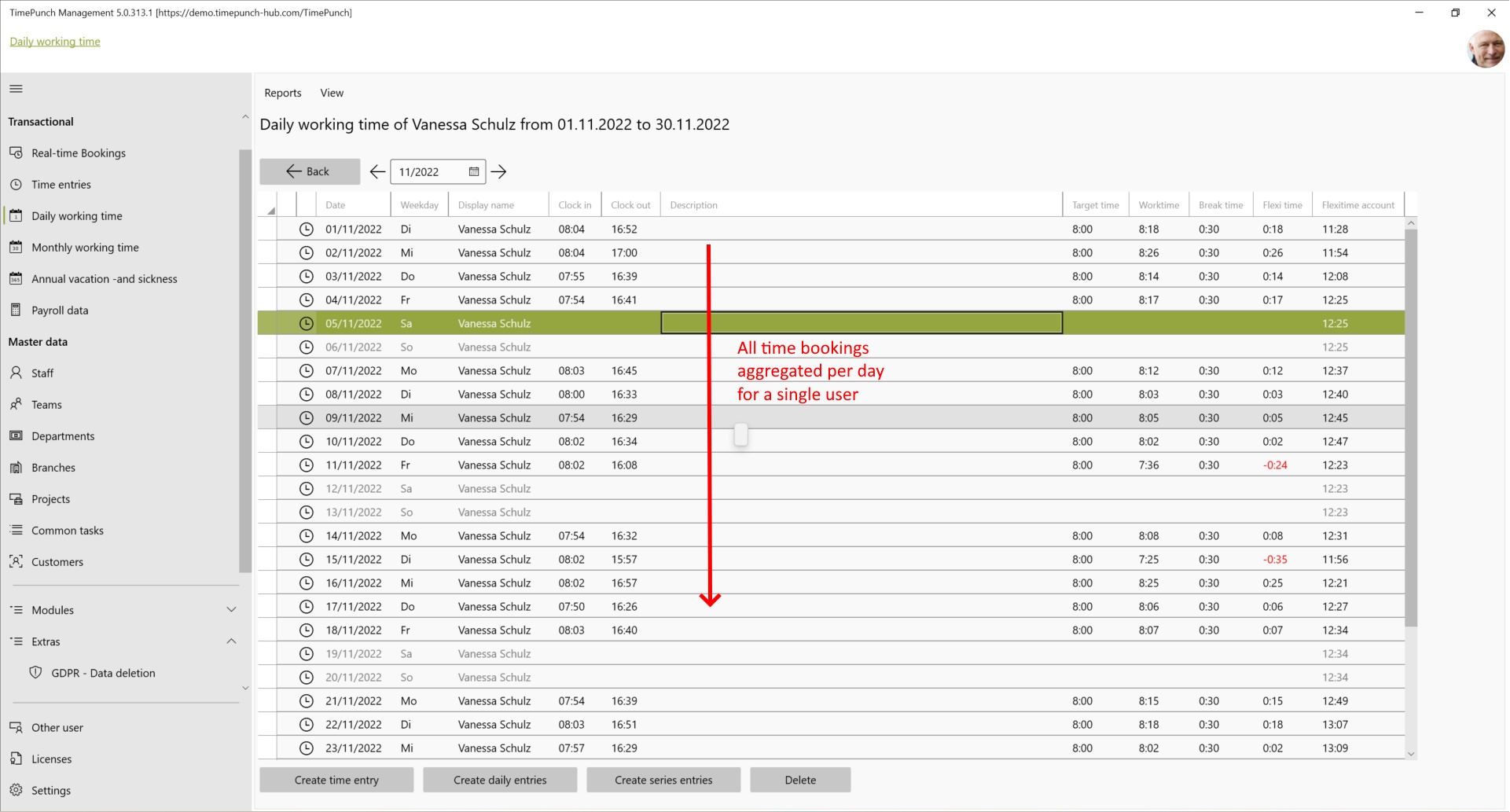
Entering holiday and sickness
The daily overview "Daily times" is also intended for creating time entries for one or more days, such as sickness or holidays. To do this, first select a time range and then select the "Create Daily Entries" button.
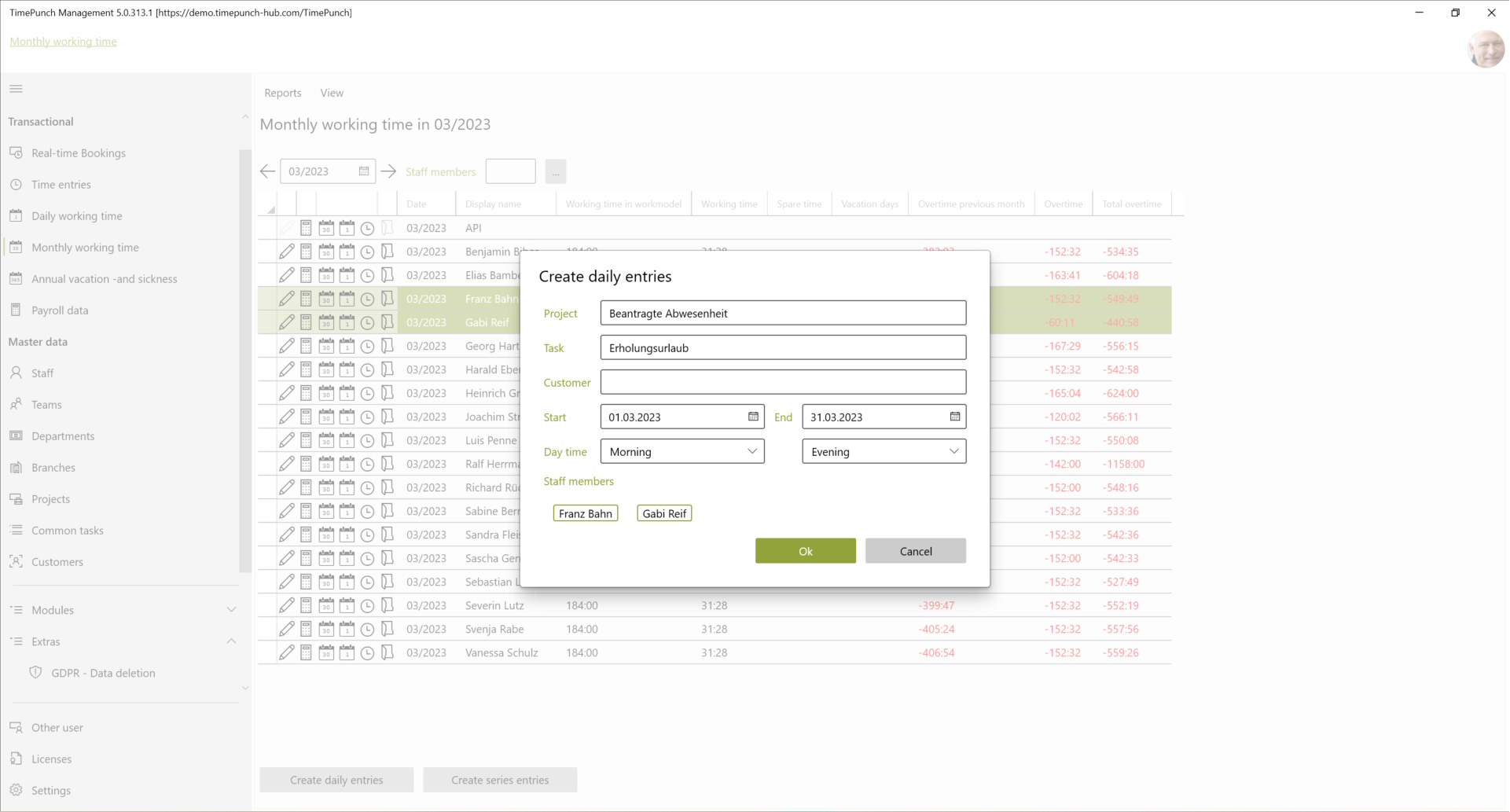
Tip: If you select several employees in the previous overview, the entries are created for all selected employees. This can be useful, for example, to create a day of company holiday for all employees.
Entering vocational school or other series entries
Series entries often have to be created in advance, e.g. because the employee (trainee) does not have the possibility to book himself/herself. A classic example of this is vocational school.
In order to enter such entries quickly and easily, all vocational school students should be selected via a filter in the previous screen and then selected. If one then clicks the button "Create series entries", the following dialogue is displayed.
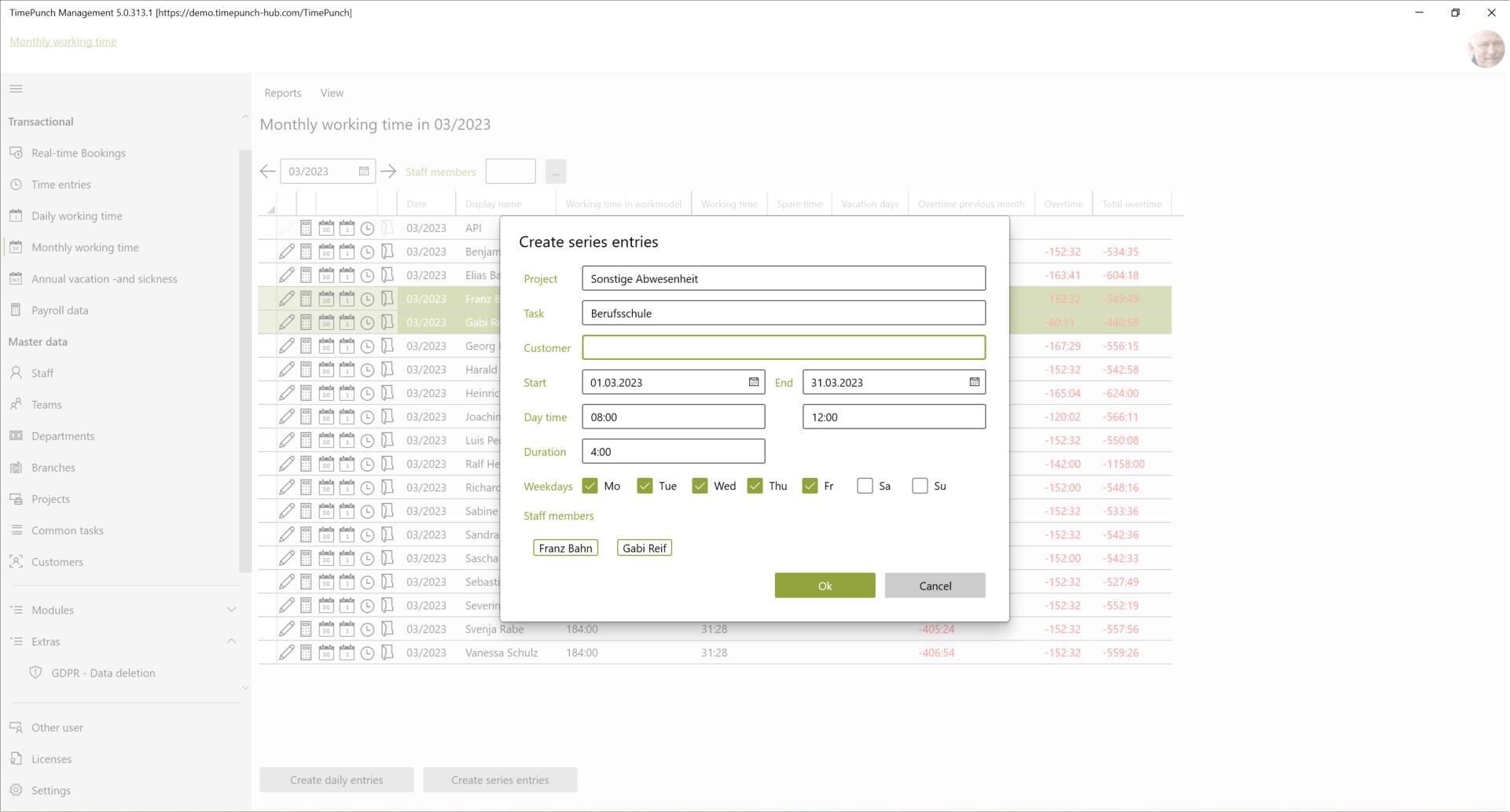
Tip : Here the weekdays and the respective start and end times of the entries can be specified. By selecting the employees, the series entries are created for all selected employees.